Protecting Your Home
Filtering Options
In this ever-changing age of technology, the average age of first exposure to pornography is between 8-11 years old. This is not the world we grew up in. But thankfully, there are lots of great resources that can help parents protect our homes with accountability and filtering software and devices. Below is an overview.
Covenant Eyes Internet Accountability Software monitors the websites visited, the search terms used, and the YouTube videos watched, and lists them in an easy-to-read report that is designed to start a conversation about healthy online habits. Parents, see where your kids go online. Adults, reduce Internet temptations and protect the relationships you value most. A family account is $14.99/month.
Circle
Protect your family with Circle’s safety and security features.
Now part of Aura Parental Controls.
It’s simple to:
-
View network activity and prevent Internet traffic to dangerous sites
-
Limits access to malicious sites to protect unsuspecting families from harm
You can choose to subscribe monthly, quarterly, or yearly. Learn more by visiting their website!
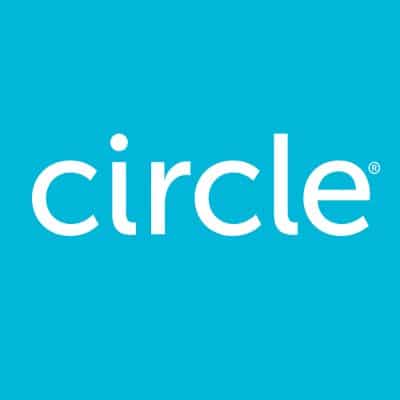
Bark Parental Controls
Bark Parental Controls is a service that monitors social media, email, and text messages including Apple’s iMessage, Snapchat, Instagram, and a whole list of other popular social networking sites. The Bark Parental Control watchdog engine uses advanced algorithms to look for a variety of potential issues, such as cyberbullying, sexting, drug-related content, and signs of depression. If a potential issue is detected, a text/email alert is sent to Parents’, to review the issue, along with recommended actions on how to handle the situation.

Open DNS
There is a FREE option, but it requires manually changing settings on devices to Open DNS. This will catch a good amount of indecent websites.
Read a blog from ProtectYoungEyes explaining how to set your device to Open DNS. You can also watch the tutorial video from the Diocese of Lincoln below.
For video tutorials on how to set up filtering protection on certain devices, see the Diocese of Lincoln page.
Covenant Eyes also has a “how to” guide for parents called Protecting Your Family Online with more information and advice for parents about online safety in the home. It includes tips, parental checklists, safety check, household internet use agreement, and more.
